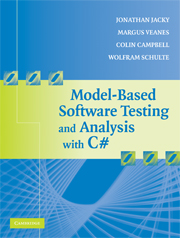Book contents
13 - Further Reading
Published online by Cambridge University Press: 02 March 2010
Summary
There are many existing formal methods that support modeling and analysis with complex state, including Alloy (Jackson, 2006), ASMs (Gurevich, 1995; Börger and Stärk, 2003), B (Abrial, 1996), Promela (Holzmann, 2004), TLA (Lamport, 2002), Unity (Chandy and Misra, 1988), VDM (Fitzgerald and Larsen, 1998), and Z (Woodcock and Loomes, 1989; Spivey, 1992; Davies and Woodcock, 1996; Jacky, 1997). Case studies in these methods demonstrate many ways to use sets, bags, sequences, maps, and other data types similar to the ones in the modeling library.
AsmL (abstract state machine language) (Gurevich et al., 2005) includes highlevel data structures like sets and maps and builds on the theory of partial updates (Gurevich and Tillmann, 2005) that allows pointwise changes to such data structures that may, moreover, be nested. AsmL was first supported in the model-based testing tool AsmL-T (Barnett et al., 2003) and is also supported in the Spec Explorer tool (Spec Explorer, 2006). Spec Explorer also supports an extension of the SpeC# language (Barnett et al., 2005) with high-level data structures such as sets and maps.
The pruning techniques discussed in Section 11.2 are mostly based on work that was done in Spec Explorer (Veanes et al., in press). The use of composition in this context is based on Veanes et al. (2007a). The state grouping technique discussed in Section 11.2.5 is introduced in Grieskamp et al. (2002). The algorithm is also explained in Börger and Stärk (2003, Section 3.2). The technique can be extended to multiple groupings (Campbell and Veanes, 2005) that can be used to define groupings per feature in a model program with multiple features. State grouping is related to abstraction in model checking (Clarke et al., 1999).
Information
- Type
- Chapter
- Information
- Model-Based Software Testing and Analysis with C# , pp. 219 - 220Publisher: Cambridge University PressPrint publication year: 2007