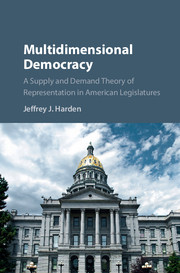Book contents
- Frontmatter
- Dedication
- Contents
- List of Figures
- List of Tables
- Acknowledgments
- 1 Responsiveness Beyond Roll Calls
- 2 A Supply and Demand Theory of Representation
- 3 Citizen Demand for the Dimensions of Representation
- 4 The Determinants of Legislators' Representational Priorities
- 5 Legislative Websites and the Dimensions of Representation
- 6 Unifying the Dimensions of Representation
- Appendix A Appendix to Chapter 3
- Appendix B Appendix to Chapter 4
- Appendix C Appendix to Chapter 5
- References
- Index
Appendix C - Appendix to Chapter 5
Published online by Cambridge University Press: 05 November 2015
- Frontmatter
- Dedication
- Contents
- List of Figures
- List of Tables
- Acknowledgments
- 1 Responsiveness Beyond Roll Calls
- 2 A Supply and Demand Theory of Representation
- 3 Citizen Demand for the Dimensions of Representation
- 4 The Determinants of Legislators' Representational Priorities
- 5 Legislative Websites and the Dimensions of Representation
- 6 Unifying the Dimensions of Representation
- Appendix A Appendix to Chapter 3
- Appendix B Appendix to Chapter 4
- Appendix C Appendix to Chapter 5
- References
- Index
Summary
WEBSITE CODING INSTRUCTIONS
The exact coding instructions used to generate the dependent variables presented in the main text are given below. These instructions were presented in an online survey. Coders were randomly assigned to a set of websites and took the survey for every website. A total of six coders worked using these instructions. All of them were trained together on a common set of websites until they produced nearly identical results. Then each coder was given a unique list of websites to code.
Front Page
The dependent variables from the front page models were generated by asking coders to assess whether the website contained any mention of policy, service, allocation, or descriptive items on the front page. The “unsure” response was used in cases where there was some error that prevented coding of the website, such as an invalid link or a page that did not load in the browser correctly. Those cases were dropped from the analyses.
Policy
Does the front page mention any policy issues by name in a list or in a text description (e.g., “Education,” “Environment” “Health Care,” etc.)?
• Yes
• No
• Unsure
Service
Does the front page contain an offer to assist constituents, useful links, district maps, voter information, scholarship links, or any other item that could be beneficial to constituents?
• Yes
• No
• Unsure
Allocation
Does the front page mention any funding the legislator secured for the district?
• Yes
• No
• Unsure
Descriptive
(1) Does the front page have a picture of the legislator? • Yes
• No
• Unsure
(2) [If (1) = “Yes”]: Can you identify the legislator with any of the following groups from the picture?
• Racial
• Gender
• Sexual preference
• Party
• Military
• Public servants (e.g., police, fire, EMS, teachers, etc.)
• Religion
• Other (describe)
• None
(3) Does the front page have biographical information about the legislator?
• Yes
• No
• Unsure
(4) [If (3) = “Yes”]: Can you identify the legislator with any of the following groups from the biographical information?
• Racial
• Gender
• Sexual preference
• Party
• Military
• Public servants (e.g., police, fire, EMS, teachers, etc.)
• Religion
• Other (describe)
• None
[…]
Information
- Type
- Chapter
- Information
- Multidimensional DemocracyA Supply and Demand Theory of Representation in American Legislatures, pp. 162 - 170Publisher: Cambridge University PressPrint publication year: 2015