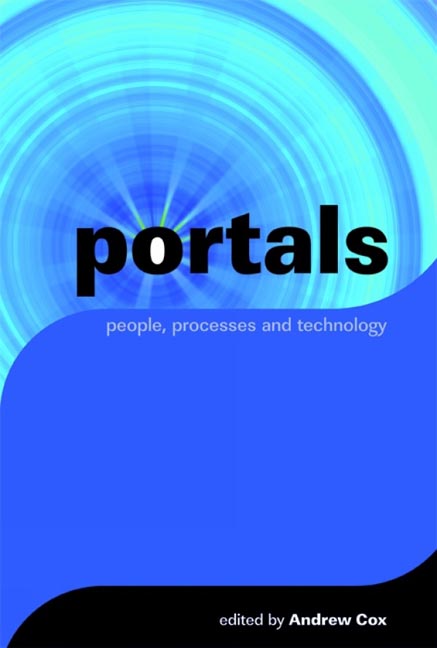Book contents
- Frontmatter
- Contents
- Introductory preface
- Section 1 Core themes
- Section 2 The library and the portal
- 7 Ready to use: consumer, subject and other public portals
- 8 Portals and university libraries
- 9 Library portals
- Section 3 The portal in the corporate sector
- Section 4 Portals in the public sector
- Section 5 The future
- The contributors
- Index
9 - Library portals
from Section 2 - The library and the portal
Published online by Cambridge University Press: 09 June 2018
- Frontmatter
- Contents
- Introductory preface
- Section 1 Core themes
- Section 2 The library and the portal
- 7 Ready to use: consumer, subject and other public portals
- 8 Portals and university libraries
- 9 Library portals
- Section 3 The portal in the corporate sector
- Section 4 Portals in the public sector
- Section 5 The future
- The contributors
- Index
Summary
Introduction
All portals seek to integrate information access within a single framework, but different types of portals focus on different information resources, different types of services or different groups of users with varying needs and areas of interest. Within any one organization, there may be a need for several portal-type applications in order to address the full range of user needs. Even an organization that has successfully implemented a corporate or enterprise information portal providing broad, horizontal services to a wide range of corporate, financial, personnel, customer and administrative information may still require ‘a specialized applicationspecific vertical portal’ (Gourley, 2003) to provide richer and more focused services in the areas of bibliographic and library information. These specific and specialized needs are those that the library portal seeks to address.
Various formal definitions of a library portal have been put forward by different groups (Library of Congress, 2003; European Library Automation Group, 2002; ARL Scholars’ Portal Working Group, 2001; Cox and Yeates, 2003, in a report for JISC). Ignoring differences in perspective and emphasis, these different definitions can be summarized as follows:
A library portal is a web-based service that allows end users to discover relevant information resources, use a common interface to search one or more resources simultaneously, and then make use of the content of those resources as directly as possible. It offers customization, personalization and authentication services to make the end user's experience as simple and effective as possible.
Services offered by a library portal
In functional terms a library portal can be expected to provide all of the following services.
Resource discovery
A library portal helps users to discover resources such as electronic catalogues, citation databases, abstracting and indexing services, collections of journal articles or other digital collections that are relevant to their needs and interests. Specifically, users may browse lists of these information resources in alphabetical order or categorized by topic; they may also search metadata descriptions by title, subject or keyword, retrieving only the resources that are likely to be most useful to them.
Information
- Type
- Chapter
- Information
- Portalspeople, processes and technology, pp. 115 - 122Publisher: FacetPrint publication year: 2006