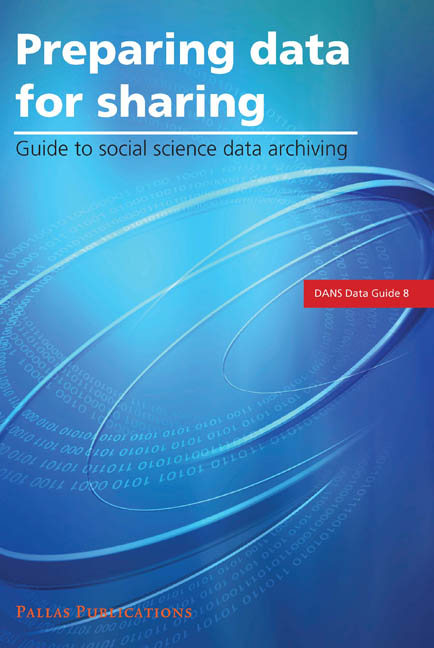Book contents
7 - Data Publishing
Summary
DANS offers two possibilities for archiving and sharing research data. Data- and documentation files can be published via the online self-archiving system DANS EASY at http://easy.dans.knaw.nl/ or by making use of the advanced data management program, ‘DANS EASY Online analysis tool,’ at http://nesstar.dans.knaw. nl/webview/. In both systems, it is possible to give free and universal access to the data as well as restricted access to authorized individuals. Although open access to data is preferred, DANS likes to emphasize that it is also possible to deposit data under restricted access conditions. This means that access to restricted data is only possible after consultation and permission of the copyright-holder / original researcher(s) of the data. If a permission request has been denied by the copyright-holder of the data, access to the datafiles is not possible. In general it is recommended to contact DANS about the various options to publish data, in order to discuss for each individual project the best way of creating access to a dataset.
DANS EASY – Electronic Archiving System
The primary objective of depositing data in EASY is availability for secondary analyses. It is therefore important that the files are sufficiently transparent to enable reuse now as well as in the future. To realize this, data producers are asked to adhere to the following guidelines for depositing social science research data.
• Data files
Researchers are requested to deposit all data files for the study in question. When it concerns several data files per survey, we recommend to supply a file list. This file list comprises an overview of the names of the files and a description of the contents.
• Format
DANS prefers the following data formats: SPSS portable files, SAS transport files or STATA export files, but depositing other formats is also possible.
• Labels
The files must have complete and clear variable and value labels.
• Anonymization
The files must no longer contain any variables that might lead to the identification of individual respondents. The following variables, if applicable, therefore need to be removed:
• Name of the respondent
• Address data of the respondent
• Telephone number
• Social security number and the following variables must be recoded:
• Date of birth (to be recoded to year of birth)
• Letters of the postcode (recode to 4 digits)
Information
- Type
- Chapter
- Information
- Preparing Data for SharingGuide to Social Science Data Archiving, pp. 41 - 46Publisher: Amsterdam University PressPrint publication year: 2012