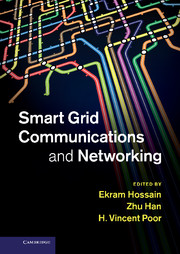Book contents
- Frontmatter
- Contents
- List of contributors
- Preface
- Part I Communication architectures and models for smart grid
- Part II Physical data communications, access, detection, and estimation techniques for smart grid
- Part III Smart grid and wide-area networks
- Part IV Sensor and actuator networks for smart grid
- 11 Wireless sensor networks for smart grid: research challenges and potential applications
- 12 Sensor techniques and network protocols for smart grid
- 13 Potential methods for sensor and actuator networks for smart grid
- 14 Implementation and performance evaluation of wireless sensor networks for smart grid
- Part V Security in smart grid communications and networking
- Part VI Field trials and deployments
- Index
13 - Potential methods for sensor and actuator networks for smart grid
from Part IV - Sensor and actuator networks for smart grid
Published online by Cambridge University Press: 05 January 2013
- Frontmatter
- Contents
- List of contributors
- Preface
- Part I Communication architectures and models for smart grid
- Part II Physical data communications, access, detection, and estimation techniques for smart grid
- Part III Smart grid and wide-area networks
- Part IV Sensor and actuator networks for smart grid
- 11 Wireless sensor networks for smart grid: research challenges and potential applications
- 12 Sensor techniques and network protocols for smart grid
- 13 Potential methods for sensor and actuator networks for smart grid
- 14 Implementation and performance evaluation of wireless sensor networks for smart grid
- Part V Security in smart grid communications and networking
- Part VI Field trials and deployments
- Index
Summary
Introduction
In the past few years, smart grid (SG) has attracted much interest from governments, power companies, and research institutes [1–3]. Compared to the traditional power grid, by employing advanced information technologies (IT), SG can achieve better reliability and stability, higher energy efficiency, higher penetration of renewable energy (RE), and lower greenhouse gas emission [3, 4]. Sensor and actuator networks (SANETs) play a key role in realizing these advantages. Compared to sensor networks, SANETs can not only sense the environment, but also react to it. This characteristic makes SANETs an essential enabling technology for various monitoring and control applications. However, to properly design an effective SANETs for SG, we must overcome many challenges.
ASANET is a network of nodes which sense and react to their environment. Compared to traditional sensor networks, which focus on sensing, SANETs can be used for both monitoring and control purposes. With a SANET, closed-loop control can be achieved to support more powerful applications.
Major actors in a SANET include sensors, actuators, controllers, and communication networks. Sensors are components or devices to measure and convert physical properties into electrical signals and/or data. Controllers perform calculations on the sensed data and make control decisions. Actuators execute the control decisions, convert electrical signals into physical phenomena (e.g., displays) or actions (e.g., switches). Different actors in a SANET may be physically separated or located in a single device. Actors in a SANET communicate with each other through communication networks, operating diverse kinds of protocols and media, to enable collaboration among nodes and interaction between nodes and the surrounding environment. SANET actors and the closed-loop control are shown in Figure 13.1.
Information
- Type
- Chapter
- Information
- Smart Grid Communications and Networking , pp. 303 - 323Publisher: Cambridge University PressPrint publication year: 2012
Accessibility standard: Unknown
Why this information is here
This section outlines the accessibility features of this content - including support for screen readers, full keyboard navigation and high-contrast display options. This may not be relevant for you.Accessibility Information
- 1
- Cited by