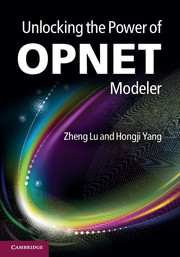Book contents
- Frontmatter
- Contents
- Preface
- List of abbreviations
- Part I Preparation for OPNET Modeling
- Part II Modeling Custom Networks and Protocols
- Part III Modeling and Modifying Standard Networks and Protocols
- 8 Modeling wired networks with standard models
- 9 Modeling wireless networks with standard models
- 10 Modifying standard models
- Part IV OPNET Modeling Facilities
- References
- Index
10 - Modifying standard models
from Part III - Modeling and Modifying Standard Networks and Protocols
Published online by Cambridge University Press: 05 February 2012
- Frontmatter
- Contents
- Preface
- List of abbreviations
- Part I Preparation for OPNET Modeling
- Part II Modeling Custom Networks and Protocols
- Part III Modeling and Modifying Standard Networks and Protocols
- 8 Modeling wired networks with standard models
- 9 Modeling wireless networks with standard models
- 10 Modifying standard models
- Part IV OPNET Modeling Facilities
- References
- Index
Summary
In this chapter, we will demonstrate how to modify standard models. To follow this chapter, you should understand the modeling concepts and know how to create custom models in OPNET Modeler, as demonstrated in Chapter 5.
Introduction
In practice, one often needs to design a node or a protocol that functions mostly like a standard node or protocol, but with some special features that a standard node or protocol does not provide. To model this scenario in OPNET Modeler, you can modify the standard model to suit these needs instead of creating the whole model from scratch. All OPNET standard models can be modified, such as node model, process model, link model, packet format model, etc. To modify a model, you need to analyze what you want to modify: simply extend the model's functionality or change the model significantly. You can modify a standard node model by adding a custom module to interact with existing modules in that node. You can modify a standard process model by adding your own code. However, the modification should not influence the correct execution of other code.
Case study
In this case, you can design a node that functions like a standard PPP (Point to Point Protocol) workstation, which is capable of modifying the IP datagram header's destination address to allow the IP datagram to be routed to a different server from the initially scheduled server.
Information
- Type
- Chapter
- Information
- Unlocking the Power of OPNET Modeler , pp. 151 - 164Publisher: Cambridge University PressPrint publication year: 2012