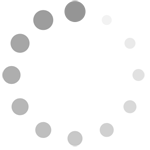Refine search
Actions for selected content:
48287 results in Computer Science
Appendix: The Revolutionary WZ Method
-
- Book:
- Irresistible Integrals
- Published online:
- 13 February 2010
- Print publication:
- 21 June 2004, pp 271-275
-
- Chapter
- Export citation
Chapter 7 - Implementing the IEnumerable and IComparable Interfaces
-
- Book:
- Object-Oriented Programming with Visual Basic.NET
- Published online:
- 06 July 2010
- Print publication:
- 21 June 2004, pp 179-191
-
- Chapter
- Export citation
Index
-
- Book:
- Object-Oriented Programming with Visual Basic.NET
- Published online:
- 06 July 2010
- Print publication:
- 21 June 2004, pp 293-304
-
- Chapter
- Export citation
3 - A Simple Rational Function
-
- Book:
- Irresistible Integrals
- Published online:
- 13 February 2010
- Print publication:
- 21 June 2004, pp 48-60
-
- Chapter
- Export citation
Chapter 9 - Design Patterns and Refactoring
-
- Book:
- Object-Oriented Programming with Visual Basic.NET
- Published online:
- 06 July 2010
- Print publication:
- 21 June 2004, pp 202-222
-
- Chapter
- Export citation
10 - Eulerian Integrals: The Gamma and Beta Functions
-
- Book:
- Irresistible Integrals
- Published online:
- 13 February 2010
- Print publication:
- 21 June 2004, pp 186-218
-
- Chapter
- Export citation
1 - Factorials and Binomial Coefficients
-
- Book:
- Irresistible Integrals
- Published online:
- 13 February 2010
- Print publication:
- 21 June 2004, pp 1-24
-
- Chapter
- Export citation
Contents
-
- Book:
- Irresistible Integrals
- Published online:
- 13 February 2010
- Print publication:
- 21 June 2004, pp vii-x
-
- Chapter
- Export citation
Chapter 4 - Classes
-
- Book:
- Object-Oriented Programming with Visual Basic.NET
- Published online:
- 06 July 2010
- Print publication:
- 21 June 2004, pp 93-135
-
- Chapter
- Export citation
Preface
-
- Book:
- Irresistible Integrals
- Published online:
- 13 February 2010
- Print publication:
- 21 June 2004, pp xi-xiv
-
- Chapter
- Export citation
Preface
-
- Book:
- Object-Oriented Programming with Visual Basic.NET
- Published online:
- 06 July 2010
- Print publication:
- 21 June 2004, pp ix-xii
-
- Chapter
- Export citation
Chapter 11 - Object Persistence: Serialization
-
- Book:
- Object-Oriented Programming with Visual Basic.NET
- Published online:
- 06 July 2010
- Print publication:
- 21 June 2004, pp 252-259
-
- Chapter
- Export citation
11 - The Riemann Zeta Function
-
- Book:
- Irresistible Integrals
- Published online:
- 13 February 2010
- Print publication:
- 21 June 2004, pp 219-236
-
- Chapter
- Export citation
8 - The Normal Integral
-
- Book:
- Irresistible Integrals
- Published online:
- 13 February 2010
- Print publication:
- 21 June 2004, pp 162-172
-
- Chapter
- Export citation
Chapter 6 - Abstract Classes and Interfaces
-
- Book:
- Object-Oriented Programming with Visual Basic.NET
- Published online:
- 06 July 2010
- Print publication:
- 21 June 2004, pp 158-178
-
- Chapter
- Export citation
7 - A Quartic Integral
-
- Book:
- Irresistible Integrals
- Published online:
- 13 February 2010
- Print publication:
- 21 June 2004, pp 137-161
-
- Chapter
- Export citation
Chapter 5 - Access Modifiers
-
- Book:
- Object-Oriented Programming with Visual Basic.NET
- Published online:
- 06 July 2010
- Print publication:
- 21 June 2004, pp 136-157
-
- Chapter
- Export citation
Chapter 10 - Object Internals: Reflection and Attributes
-
- Book:
- Object-Oriented Programming with Visual Basic.NET
- Published online:
- 06 July 2010
- Print publication:
- 21 June 2004, pp 223-251
-
- Chapter
- Export citation
12 - Logarithmic Integrals
-
- Book:
- Irresistible Integrals
- Published online:
- 13 February 2010
- Print publication:
- 21 June 2004, pp 237-249
-
- Chapter
- Export citation
References
-
- Book:
- Object-Oriented Programming with Visual Basic.NET
- Published online:
- 06 July 2010
- Print publication:
- 21 June 2004, pp 291-292
-
- Chapter
- Export citation