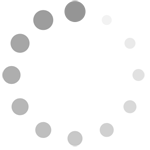Refine search
Actions for selected content:
48287 results in Computer Science
Index
-
- Book:
- Information Dispersal and Parallel Computation
- Published online:
- 03 October 2009
- Print publication:
- 29 January 1993, pp 171-179
-
- Chapter
- Export citation
4 - Techniques for reusing activities
-
- Book:
- The Computer User as Toolsmith
- Published online:
- 26 May 2010
- Print publication:
- 29 January 1993, pp 40-64
-
- Chapter
- Export citation
2 - Information Dispersal
-
- Book:
- Information Dispersal and Parallel Computation
- Published online:
- 03 October 2009
- Print publication:
- 29 January 1993, pp 8-25
-
- Chapter
- Export citation
List of Figures
-
- Book:
- Information Dispersal and Parallel Computation
- Published online:
- 03 October 2009
- Print publication:
- 29 January 1993, pp xi-xii
-
- Chapter
- Export citation
8 - Organizing activities through workspaces
-
- Book:
- The Computer User as Toolsmith
- Published online:
- 26 May 2010
- Print publication:
- 29 January 1993, pp 123-140
-
- Chapter
- Export citation
Contents
-
- Book:
- Information Dispersal and Parallel Computation
- Published online:
- 03 October 2009
- Print publication:
- 29 January 1993, pp vii-x
-
- Chapter
- Export citation
1 - Introduction
-
- Book:
- The Computer User as Toolsmith
- Published online:
- 26 May 2010
- Print publication:
- 29 January 1993, pp 1-10
-
- Chapter
- Export citation
Appendix B - Summary statistics for each subject
-
- Book:
- The Computer User as Toolsmith
- Published online:
- 26 May 2010
- Print publication:
- 29 January 1993, pp 169-176
-
- Chapter
- Export citation
9 - A workspace system: description and issues
-
- Book:
- The Computer User as Toolsmith
- Published online:
- 26 May 2010
- Print publication:
- 29 January 1993, pp 141-158
-
- Chapter
- Export citation
List of figures
-
- Book:
- The Computer User as Toolsmith
- Published online:
- 26 May 2010
- Print publication:
- 29 January 1993, pp ix-x
-
- Chapter
- Export citation
7 - Principles, corroboration, and justification
-
- Book:
- The Computer User as Toolsmith
- Published online:
- 26 May 2010
- Print publication:
- 29 January 1993, pp 108-122
-
- Chapter
- Export citation
Acknowledgments and dedication
-
- Book:
- The Computer User as Toolsmith
- Published online:
- 26 May 2010
- Print publication:
- 29 January 1993, pp xv-xvi
-
- Chapter
- Export citation
A Examples
-
- Book:
- Logic Programming
- Published online:
- 23 November 2009
- Print publication:
- 17 December 1992, pp 95-102
-
- Chapter
- Export citation
1 - Introduction
-
- Book:
- Logic Programming
- Published online:
- 23 November 2009
- Print publication:
- 17 December 1992, pp 1-8
-
- Chapter
- Export citation
6 - Summary and Future Directions
-
- Book:
- Logic Programming
- Published online:
- 23 November 2009
- Print publication:
- 17 December 1992, pp 83-88
-
- Chapter
- Export citation
3 - Characterising Parallel Systems
-
- Book:
- Logic Programming
- Published online:
- 23 November 2009
- Print publication:
- 17 December 1992, pp 31-50
-
- Chapter
- Export citation
4 - Characterising Sequential Systems
-
- Book:
- Logic Programming
- Published online:
- 23 November 2009
- Print publication:
- 17 December 1992, pp 51-70
-
- Chapter
- Export citation
Contents
-
- Book:
- Logic Programming
- Published online:
- 23 November 2009
- Print publication:
- 17 December 1992, pp v-viii
-
- Chapter
- Export citation
2 - Operational Semantics
-
- Book:
- Logic Programming
- Published online:
- 23 November 2009
- Print publication:
- 17 December 1992, pp 9-30
-
- Chapter
- Export citation
Bibliography
-
- Book:
- Logic Programming
- Published online:
- 23 November 2009
- Print publication:
- 17 December 1992, pp 89-94
-
- Chapter
- Export citation