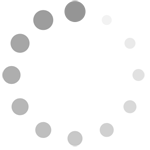Refine search
Actions for selected content:
5913 results in Programming Languages and Applied Logic
Appendices
-
- Book:
- Specifying Software
- Published online:
- 05 June 2012
- Print publication:
- 25 February 2002, pp 255-256
-
- Chapter
- Export citation
9 - Regular Languages
-
- Book:
- Specifying Software
- Published online:
- 05 June 2012
- Print publication:
- 25 February 2002, pp 191-206
-
- Chapter
- Export citation
B - Data Representations
-
- Book:
- Specifying Software
- Published online:
- 05 June 2012
- Print publication:
- 25 February 2002, pp 107-108
-
- Chapter
- Export citation
Introduction to Part A
-
- Book:
- Specifying Software
- Published online:
- 05 June 2012
- Print publication:
- 25 February 2002, pp 13-14
-
- Chapter
- Export citation
Frontmatter
-
- Book:
- Specifying Software
- Published online:
- 05 June 2012
- Print publication:
- 25 February 2002, pp i-iv
-
- Chapter
- Export citation
A - Algorithms
-
- Book:
- Specifying Software
- Published online:
- 05 June 2012
- Print publication:
- 25 February 2002, pp 11-12
-
- Chapter
- Export citation
6 - Data Representation: Additional Examples
-
- Book:
- Specifying Software
- Published online:
- 05 June 2012
- Print publication:
- 25 February 2002, pp 125-154
-
- Chapter
- Export citation
2 - Verifying Algorithms: Basic Techniques
-
- Book:
- Specifying Software
- Published online:
- 05 June 2012
- Print publication:
- 25 February 2002, pp 31-60
-
- Chapter
- Export citation
Introduction
-
- Book:
- Specifying Software
- Published online:
- 05 June 2012
- Print publication:
- 25 February 2002, pp 1-10
-
- Chapter
- Export citation
Introduction to Part B
-
- Book:
- Specifying Software
- Published online:
- 05 June 2012
- Print publication:
- 25 February 2002, pp 109-110
-
- Chapter
- Export citation
10 - Context-Free Languages
-
- Book:
- Specifying Software
- Published online:
- 05 June 2012
- Print publication:
- 25 February 2002, pp 207-226
-
- Chapter
- Export citation
7 - Basic Concepts
-
- Book:
- Specifying Software
- Published online:
- 05 June 2012
- Print publication:
- 25 February 2002, pp 159-168
-
- Chapter
- Export citation
A - Programming Language Reference
-
- Book:
- Specifying Software
- Published online:
- 05 June 2012
- Print publication:
- 25 February 2002, pp 257-278
-
- Chapter
- Export citation
C - Language Recognizers
-
- Book:
- Specifying Software
- Published online:
- 05 June 2012
- Print publication:
- 25 February 2002, pp 155-156
-
- Chapter
- Export citation
Contents
-
- Book:
- Specifying Software
- Published online:
- 05 June 2012
- Print publication:
- 25 February 2002, pp v-viii
-
- Chapter
- Export citation
D - Unimplementable Specifications
-
- Book:
- Specifying Software
- Published online:
- 05 June 2012
- Print publication:
- 25 February 2002, pp 243-244
-
- Chapter
- Export citation
5 - Data Representation: A Case Study
-
- Book:
- Specifying Software
- Published online:
- 05 June 2012
- Print publication:
- 25 February 2002, pp 111-124
-
- Chapter
- Export citation
8 - State-Transition Diagrams
-
- Book:
- Specifying Software
- Published online:
- 05 June 2012
- Print publication:
- 25 February 2002, pp 169-190
-
- Chapter
- Export citation
4 - Additional Verification Techniques
-
- Book:
- Specifying Software
- Published online:
- 05 June 2012
- Print publication:
- 25 February 2002, pp 81-106
-
- Chapter
- Export citation
Preface
-
- Book:
- Specifying Software
- Published online:
- 05 June 2012
- Print publication:
- 25 February 2002, pp ix-xii
-
- Chapter
- Export citation