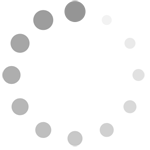Refine search
Actions for selected content:
849 results in Scientific Computing, Scientific Software
Preface
-
- Book:
- JavaTech, an Introduction to Scientific and Technical Computing with Java
- Published online:
- 08 January 2010
- Print publication:
- 13 October 2005, pp xiii-xviii
-
- Chapter
- Export citation
Appendix 1 - Language elements
-
- Book:
- JavaTech, an Introduction to Scientific and Technical Computing with Java
- Published online:
- 08 January 2010
- Print publication:
- 13 October 2005, pp 683-684
-
- Chapter
- Export citation
Part II - Java and the network
-
- Book:
- JavaTech, an Introduction to Scientific and Technical Computing with Java
- Published online:
- 08 January 2010
- Print publication:
- 13 October 2005, pp 411-412
-
- Chapter
- Export citation
Acknowledgements
-
- Book:
- JavaTech, an Introduction to Scientific and Technical Computing with Java
- Published online:
- 08 January 2010
- Print publication:
- 13 October 2005, pp xix-xx
-
- Chapter
- Export citation
19 - CORBA
-
- Book:
- JavaTech, an Introduction to Scientific and Technical Computing with Java
- Published online:
- 08 January 2010
- Print publication:
- 13 October 2005, pp 530-548
-
- Chapter
- Export citation
1 - Introduction
-
- Book:
- JavaTech, an Introduction to Scientific and Technical Computing with Java
- Published online:
- 08 January 2010
- Print publication:
- 13 October 2005, pp 3-28
-
- Chapter
- Export citation
9 - Symmetric Matrix Eigenvalue Problems
-
- Book:
- Numerical Methods in Engineering with MATLAB®
- Published online:
- 21 November 2009
- Print publication:
- 01 August 2005, pp 326-381
-
- Chapter
- Export citation
Frontmatter
-
- Book:
- Numerical Methods in Engineering with MATLAB®
- Published online:
- 21 November 2009
- Print publication:
- 01 August 2005, pp i-iv
-
- Chapter
- Export citation
Appendices
-
- Book:
- Numerical Methods in Engineering with MATLAB®
- Published online:
- 21 November 2009
- Print publication:
- 01 August 2005, pp 411-420
-
- Chapter
- Export citation
Preface
-
- Book:
- Numerical Methods in Engineering with MATLAB®
- Published online:
- 21 November 2009
- Print publication:
- 01 August 2005, pp vii-viii
-
- Chapter
- Export citation
4 - Roots of Equations
-
- Book:
- Numerical Methods in Engineering with MATLAB®
- Published online:
- 21 November 2009
- Print publication:
- 01 August 2005, pp 143-181
-
- Chapter
- Export citation
Index
-
- Book:
- Numerical Methods in Engineering with MATLAB®
- Published online:
- 21 November 2009
- Print publication:
- 01 August 2005, pp 421-426
-
- Chapter
- Export citation
Contents
-
- Book:
- Numerical Methods in Engineering with MATLAB®
- Published online:
- 21 November 2009
- Print publication:
- 01 August 2005, pp v-vi
-
- Chapter
- Export citation
6 - Numerical Integration
-
- Book:
- Numerical Methods in Engineering with MATLAB®
- Published online:
- 21 November 2009
- Print publication:
- 01 August 2005, pp 200-250
-
- Chapter
- Export citation
2 - Systems of Linear Algebraic Equations
-
- Book:
- Numerical Methods in Engineering with MATLAB®
- Published online:
- 21 November 2009
- Print publication:
- 01 August 2005, pp 28-102
-
- Chapter
- Export citation
8 - Two-Point Boundary Value Problems
-
- Book:
- Numerical Methods in Engineering with MATLAB®
- Published online:
- 21 November 2009
- Print publication:
- 01 August 2005, pp 297-325
-
- Chapter
- Export citation
3 - Interpolation and Curve Fitting
-
- Book:
- Numerical Methods in Engineering with MATLAB®
- Published online:
- 21 November 2009
- Print publication:
- 01 August 2005, pp 103-142
-
- Chapter
- Export citation
1 - Introduction to MATLAB
-
- Book:
- Numerical Methods in Engineering with MATLAB®
- Published online:
- 21 November 2009
- Print publication:
- 01 August 2005, pp 1-27
-
- Chapter
- Export citation
7 - Initial Value Problems
-
- Book:
- Numerical Methods in Engineering with MATLAB®
- Published online:
- 21 November 2009
- Print publication:
- 01 August 2005, pp 251-296
-
- Chapter
- Export citation
5 - Numerical Differentiation
-
- Book:
- Numerical Methods in Engineering with MATLAB®
- Published online:
- 21 November 2009
- Print publication:
- 01 August 2005, pp 182-199
-
- Chapter
- Export citation