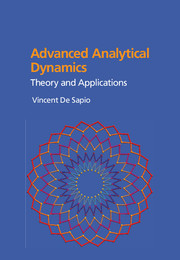Book contents
- Frontmatter
- Contents
- List of Illustrations
- List of Tables
- Preface
- Notation
- 1 Introduction
- 2 Mathematical Preliminaries
- 3 Kinematics of Discrete Systems
- 4 Conservation Principles
- 5 Zeroth-Order Variational Principles
- 6 First-Order Variational Principles
- 7 Second-Order Variational Principles
- 8 Dynamics in Task Space
- 9 Applications to Biomechanical Systems
- 10 Software for Analytical Dynamics
- Appendix Inclusion of Flexible Bodies
- References
- Index
10 - Software for Analytical Dynamics
Published online by Cambridge University Press: 02 February 2017
- Frontmatter
- Contents
- List of Illustrations
- List of Tables
- Preface
- Notation
- 1 Introduction
- 2 Mathematical Preliminaries
- 3 Kinematics of Discrete Systems
- 4 Conservation Principles
- 5 Zeroth-Order Variational Principles
- 6 First-Order Variational Principles
- 7 Second-Order Variational Principles
- 8 Dynamics in Task Space
- 9 Applications to Biomechanical Systems
- 10 Software for Analytical Dynamics
- Appendix Inclusion of Flexible Bodies
- References
- Index
Summary
This chapter provides a brief and very selective survey of some software useful for solving problems in analytical dynamics. I have chosen to include only software intended for academic and industrial use that has been validated for modeling accuracy. Consequently, I have omitted the many dynamics engines used for video games and entertainment purposes.
General Purpose Mathematical Software
A number of powerful tools for mathematical analysis exist. Two of the most popular are Mathematica by Wolfram Research Inc. and MATLAB by The MathWorks Inc. They provide capabilities for both symbolic manipulation of expressions (i.e., computer algebra systems) and numerical computation and evaluation of expressions. While the basic Mathematica and MATLAB applications do not provide high-level programming abstractions specific to multibody system modeling and analysis, they are extremely useful for the low-level symbolic and numerical processing required in solving problems in analytical dynamics (see Figure 10.1 for a screenshot of Mathematica). This has a benefit in the learning process, as they require the student to understand the central concepts of analytical dynamics and to set up the solution procedure in a detailed manner, while alleviating much of the tedium of the algebraic and numerical work.
Packages and Extensions for Multibody Dynamics
Wolfram Research and MathWorks both provide domain-specific extensions for analyzing multibody systems. This gives the user access to high-level abstractions for modeling, simulating, and analyzing multibody systems. These high-level abstractions can be accessed through a programming language or through a diagrammatic interface supporting both acausal and causal modeling. Acausal modeling involves component-based schematic representations of the physical system, whereas causal modeling involves block diagram representations of the underlying mathematical description of the system.
Simscape Multibody (formerly SimMechanics) by The MathWorks Inc. allows users to model multibody systems using a library of blocks associated with bodies, joints, constraints, spatial transformations, force elements, and sensors (see Figure 10.2 for a screenshot of Simscape Multibody). Entire CAD assemblies can be imported along with associated geometry, inertial properties, joint parameters, and constraints. Simscape Multibody then formulates and integrates the equations of motion for the multibody system. Animations are generated during simulation to allow visualization of the motion of the system.
Information
- Type
- Chapter
- Information
- Advanced Analytical DynamicsTheory and Applications, pp. 263 - 268Publisher: Cambridge University PressPrint publication year: 2017