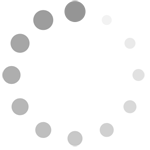Refine search
Actions for selected content:
48585 results in Computer Science
2 - Working with Mathematica
-
- Book:
- The Student's Introduction to MATHEMATICA ®
- Published online:
- 05 June 2012
- Print publication:
- 29 January 2009, pp 27-50
-
- Chapter
- Export citation
1 - Getting Started
-
- Book:
- The Student's Introduction to MATHEMATICA ®
- Published online:
- 05 June 2012
- Print publication:
- 29 January 2009, pp 1-26
-
- Chapter
- Export citation
Frontmatter
-
- Book:
- The Student's Introduction to MATHEMATICA ®
- Published online:
- 05 June 2012
- Print publication:
- 29 January 2009, pp i-vi
-
- Chapter
- Export citation
4 - Algebra
-
- Book:
- The Student's Introduction to MATHEMATICA ®
- Published online:
- 05 June 2012
- Print publication:
- 29 January 2009, pp 147-194
-
- Chapter
- Export citation
Index
-
- Book:
- The Student's Introduction to MATHEMATICA ®
- Published online:
- 05 June 2012
- Print publication:
- 29 January 2009, pp 461-471
-
- Chapter
- Export citation
7 - Linear Algebra
-
- Book:
- The Student's Introduction to MATHEMATICA ®
- Published online:
- 05 June 2012
- Print publication:
- 29 January 2009, pp 335-384
-
- Chapter
- Export citation
Contents
-
- Book:
- The Student's Introduction to MATHEMATICA ®
- Published online:
- 05 June 2012
- Print publication:
- 29 January 2009, pp vii-viii
-
- Chapter
- Export citation
6 - Multivariable Calculus
-
- Book:
- The Student's Introduction to MATHEMATICA ®
- Published online:
- 05 June 2012
- Print publication:
- 29 January 2009, pp 251-334
-
- Chapter
- Export citation
Preface
-
- Book:
- The Student's Introduction to MATHEMATICA ®
- Published online:
- 05 June 2012
- Print publication:
- 29 January 2009, pp ix-xii
-
- Chapter
- Export citation
Part 3 - Practice
-
- Book:
- Practical Formal Software Engineering
- Published online:
- 05 June 2012
- Print publication:
- 19 January 2009, pp 185-186
-
- Chapter
- Export citation
Index
-
- Book:
- Practical Formal Software Engineering
- Published online:
- 05 June 2012
- Print publication:
- 19 January 2009, pp 335-339
-
- Chapter
- Export citation
16 - Building Dungeons
- from Part 3 - Practice
-
- Book:
- Practical Formal Software Engineering
- Published online:
- 05 June 2012
- Print publication:
- 19 January 2009, pp 280-297
-
- Chapter
- Export citation
To the Teacher
-
- Book:
- Practical Formal Software Engineering
- Published online:
- 05 June 2012
- Print publication:
- 19 January 2009, pp xxxi-xxxii
-
- Chapter
- Export citation
2 - Logic
- from Part 1 - Fundamentals
-
- Book:
- Practical Formal Software Engineering
- Published online:
- 05 June 2012
- Print publication:
- 19 January 2009, pp 24-42
-
- Chapter
- Export citation
17 - Multiple Threads
- from Part 3 - Practice
-
- Book:
- Practical Formal Software Engineering
- Published online:
- 05 June 2012
- Print publication:
- 19 January 2009, pp 298-316
-
- Chapter
- Export citation
15 - Digital Geometry
- from Part 3 - Practice
-
- Book:
- Practical Formal Software Engineering
- Published online:
- 05 June 2012
- Print publication:
- 19 January 2009, pp 261-279
-
- Chapter
- Export citation
7 - Z
- from Part 2 - Language
-
- Book:
- Practical Formal Software Engineering
- Published online:
- 05 June 2012
- Print publication:
- 19 January 2009, pp 122-140
-
- Chapter
- Export citation
6 - OCL
- from Part 2 - Language
-
- Book:
- Practical Formal Software Engineering
- Published online:
- 05 June 2012
- Print publication:
- 19 January 2009, pp 103-121
-
- Chapter
- Export citation
Frontmatter
-
- Book:
- Practical Formal Software Engineering
- Published online:
- 05 June 2012
- Print publication:
- 19 January 2009, pp i-vi
-
- Chapter
- Export citation