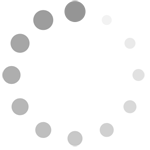Refine search
Actions for selected content:
48287 results in Computer Science
Bibliography
-
- Book:
- The Elements of UML™ 2.0 Style
- Published online:
- 17 December 2010
- Print publication:
- 09 May 2005, pp 165-168
-
- Chapter
- Export citation
2 - General Diagramming Guidelines
-
- Book:
- The Elements of UML™ 2.0 Style
- Published online:
- 17 December 2010
- Print publication:
- 09 May 2005, pp 4-14
-
- Chapter
- Export citation
Specialization of functional logic programs based on needed narrowing
-
- Journal:
- Theory and Practice of Logic Programming / Volume 5 / Issue 3 / May 2005
- Published online by Cambridge University Press:
- 09 May 2005, pp. 273-303
-
- Article
- Export citation
7 - UML Sequence Diagrams
-
- Book:
- The Elements of UML™ 2.0 Style
- Published online:
- 17 December 2010
- Print publication:
- 09 May 2005, pp 80-93
-
- Chapter
- Export citation
Index
-
- Book:
- The Elements of UML™ 2.0 Style
- Published online:
- 17 December 2010
- Print publication:
- 09 May 2005, pp 169-188
-
- Chapter
- Export citation
Term Rewriting Systems by “Terese” (Marc Bezem, Jan Willem Klop, and Roel de Vrijer, eds.), Cambridge University Press, Cambridge Tracts in Theoretical Computer Science 55, 2003, hard cover: ISBN 0-521-39115-6, xxii+884 pages
-
- Journal:
- Theory and Practice of Logic Programming / Volume 5 / Issue 3 / May 2005
- Published online by Cambridge University Press:
- 09 May 2005, pp. 395-399
-
- Article
- Export citation
10 - UML Activity Diagrams
-
- Book:
- The Elements of UML™ 2.0 Style
- Published online:
- 17 December 2010
- Print publication:
- 09 May 2005, pp 113-131
-
- Chapter
- Export citation
Preface
-
- Book:
- The Elements of UML™ 2.0 Style
- Published online:
- 17 December 2010
- Print publication:
- 09 May 2005, pp ix-xii
-
- Chapter
- Export citation
3 - Guidelines for Common UML Modeling Elements
-
- Book:
- The Elements of UML™ 2.0 Style
- Published online:
- 17 December 2010
- Print publication:
- 09 May 2005, pp 15-32
-
- Chapter
- Export citation
A treatment of higher-order features in logic programming
-
- Journal:
- Theory and Practice of Logic Programming / Volume 5 / Issue 3 / May 2005
- Published online by Cambridge University Press:
- 09 May 2005, pp. 305-354
-
- Article
- Export citation
13 - UML Object Diagrams
-
- Book:
- The Elements of UML™ 2.0 Style
- Published online:
- 17 December 2010
- Print publication:
- 09 May 2005, pp 148-149
-
- Chapter
- Export citation
12 - UML Deployment Diagrams
-
- Book:
- The Elements of UML™ 2.0 Style
- Published online:
- 17 December 2010
- Print publication:
- 09 May 2005, pp 139-147
-
- Chapter
- Export citation
Frontmatter
-
- Book:
- The Elements of UML™ 2.0 Style
- Published online:
- 17 December 2010
- Print publication:
- 09 May 2005, pp i-iv
-
- Chapter
- Export citation
8 - UML Communication Diagrams
-
- Book:
- The Elements of UML™ 2.0 Style
- Published online:
- 17 December 2010
- Print publication:
- 09 May 2005, pp 94-102
-
- Chapter
- Export citation
23 - Macaulay I
- from Part three - Gauss, Euclid, Buchberger: Elementary Gröbner Bases
-
- Book:
- Solving Polynomial Equation Systems II
- Published online:
- 05 June 2013
- Print publication:
- 05 May 2005, pp 109-169
-
- Chapter
- Export citation
Part three - Gauss, Euclid, Buchberger: Elementary Gröbner Bases
-
- Book:
- Solving Polynomial Equation Systems II
- Published online:
- 05 June 2013
- Print publication:
- 05 May 2005, pp 1-2
-
- Chapter
- Export citation
25 - Gebauer and Traverso
- from Part three - Gauss, Euclid, Buchberger: Elementary Gröbner Bases
-
- Book:
- Solving Polynomial Equation Systems II
- Published online:
- 05 June 2013
- Print publication:
- 05 May 2005, pp 255-288
-
- Chapter
- Export citation
32 - Gröbner III
- from Part four - Duality
-
- Book:
- Solving Polynomial Equation Systems II
- Published online:
- 05 June 2013
- Print publication:
- 05 May 2005, pp 517-548
-
- Chapter
- Export citation
Setting
-
- Book:
- Solving Polynomial Equation Systems II
- Published online:
- 05 June 2013
- Print publication:
- 05 May 2005, pp xiv-xxii
-
- Chapter
- Export citation
Index
-
- Book:
- Solving Polynomial Equation Systems II
- Published online:
- 05 June 2013
- Print publication:
- 05 May 2005, pp 758-759
-
- Chapter
- Export citation