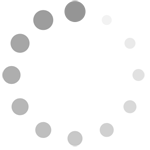Refine search
Actions for selected content:
48287 results in Computer Science
TELL and CALL in the Third Millenium: Pegagogical Approaches in a Growing EU-Community
-
- Article
-
- You have access
- Export citation
Contents
-
- Book:
- The Elements of UML™ 2.0 Style
- Published online:
- 17 December 2010
- Print publication:
- 09 May 2005, pp v-viii
-
- Chapter
- Export citation
14 - UML Composite Structure Diagrams
-
- Book:
- The Elements of UML™ 2.0 Style
- Published online:
- 17 December 2010
- Print publication:
- 09 May 2005, pp 150-152
-
- Chapter
- Export citation
11 - UML Component Diagrams
-
- Book:
- The Elements of UML™ 2.0 Style
- Published online:
- 17 December 2010
- Print publication:
- 09 May 2005, pp 132-138
-
- Chapter
- Export citation
6 - UML Package Diagrams
-
- Book:
- The Elements of UML™ 2.0 Style
- Published online:
- 17 December 2010
- Print publication:
- 09 May 2005, pp 73-79
-
- Chapter
- Export citation
9 - UML State Machine Diagrams
-
- Book:
- The Elements of UML™ 2.0 Style
- Published online:
- 17 December 2010
- Print publication:
- 09 May 2005, pp 103-112
-
- Chapter
- Export citation
16 - UML Timing Diagrams
-
- Book:
- The Elements of UML™ 2.0 Style
- Published online:
- 17 December 2010
- Print publication:
- 09 May 2005, pp 157-161
-
- Chapter
- Export citation
15 - UML Interaction Overview Diagrams
-
- Book:
- The Elements of UML™ 2.0 Style
- Published online:
- 17 December 2010
- Print publication:
- 09 May 2005, pp 153-156
-
- Chapter
- Export citation
17 - Agile Modeling
-
- Book:
- The Elements of UML™ 2.0 Style
- Published online:
- 17 December 2010
- Print publication:
- 09 May 2005, pp 162-164
-
- Chapter
- Export citation
5 - UML Class Diagrams
-
- Book:
- The Elements of UML™ 2.0 Style
- Published online:
- 17 December 2010
- Print publication:
- 09 May 2005, pp 47-72
-
- Chapter
- Export citation
4 - UML Use-Case Diagrams
-
- Book:
- The Elements of UML™ 2.0 Style
- Published online:
- 17 December 2010
- Print publication:
- 09 May 2005, pp 33-46
-
- Chapter
- Export citation
On termination of meta-programs
-
- Journal:
- Theory and Practice of Logic Programming / Volume 5 / Issue 3 / May 2005
- Published online by Cambridge University Press:
- 09 May 2005, pp. 355-390
-
- Article
- Export citation
Programming in Prolog. Using the ISO Standard. by William F. Clocksin, Christopher S. Mellish, Springer-Verlag, 2003, ISBN 3-540-00678-8, xiii+299 pages
-
- Journal:
- Theory and Practice of Logic Programming / Volume 5 / Issue 3 / May 2005
- Published online by Cambridge University Press:
- 09 May 2005, pp. 391-395
-
- Article
- Export citation
1 - Introduction
-
- Book:
- The Elements of UML™ 2.0 Style
- Published online:
- 17 December 2010
- Print publication:
- 09 May 2005, pp 1-3
-
- Chapter
- Export citation