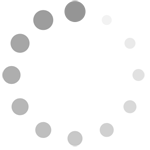Refine search
Actions for selected content:
5913 results in Programming Languages and Applied Logic
Appendix B - Complexity of Algorithms
-
- Book:
- Fundamentals of OOP and Data Structures in Java
- Published online:
- 05 June 2012
- Print publication:
- 05 June 2000, pp 445-449
-
- Chapter
- Export citation
Cardinal Invariants Associated with Predictors
-
-
- Book:
- Logic Colloquium '98
- Published online:
- 31 March 2017
- Print publication:
- 02 March 2000, pp 280-295
-
- Chapter
- Export citation
Some Remarks on the Maximality of Inner Models
-
-
- Book:
- Logic Colloquium '98
- Published online:
- 31 March 2017
- Print publication:
- 02 March 2000, pp 516-540
-
- Chapter
- Export citation
Adding Multiplication to an O-minimal Expansion of the Additive Group of Real Numbers
-
-
- Book:
- Logic Colloquium '98
- Published online:
- 31 March 2017
- Print publication:
- 02 March 2000, pp 357-362
-
- Chapter
- Export citation
Finitary Reductions for Local Predicativity, I: Recursively Regular Ordinals
-
-
- Book:
- Logic Colloquium '98
- Published online:
- 31 March 2017
- Print publication:
- 02 March 2000, pp 465-499
-
- Chapter
- Export citation
Relative Splittings of in the-Enumeration Degrees
-
-
- Book:
- Logic Colloquium '98
- Published online:
- 31 March 2017
- Print publication:
- 02 March 2000, pp 44-56
-
- Chapter
- Export citation
Opening speech of Petr Vopěnka
-
- Book:
- Logic Colloquium '98
- Published online:
- 31 March 2017
- Print publication:
- 02 March 2000, pp vii-vii
-
- Chapter
- Export citation
Preface
-
-
- Book:
- Logic Colloquium '98
- Published online:
- 31 March 2017
- Print publication:
- 02 March 2000, pp v-vi
-
- Chapter
- Export citation
The Friedberg Jump Inversion Theorem Revisited: A Study of Undefinable Cuts
-
-
- Book:
- Logic Colloquium '98
- Published online:
- 31 March 2017
- Print publication:
- 02 March 2000, pp 140-153
-
- Chapter
- Export citation
On Definability of Admissible Sets
-
-
- Book:
- Logic Colloquium '98
- Published online:
- 31 March 2017
- Print publication:
- 02 March 2000, pp 334-351
-
- Chapter
- Export citation
A Realizability Interpretation for Classical Arithmetic
-
-
- Book:
- Logic Colloquium '98
- Published online:
- 31 March 2017
- Print publication:
- 02 March 2000, pp 57-90
-
- Chapter
- Export citation
Collapsing Polynomial-Time Degrees
-
-
- Book:
- Logic Colloquium '98
- Published online:
- 31 March 2017
- Print publication:
- 02 March 2000, pp 1-24
-
- Chapter
- Export citation
Hartley Rogers’ 1965 Agenda
-
-
- Book:
- Logic Colloquium '98
- Published online:
- 31 March 2017
- Print publication:
- 02 March 2000, pp 154-172
-
- Chapter
- Export citation
Classification of Subsheaves over GL-Algebras
-
-
- Book:
- Logic Colloquium '98
- Published online:
- 31 March 2017
- Print publication:
- 02 March 2000, pp 238-261
-
- Chapter
- Export citation
On the Bit-Comprehension Rule
-
-
- Book:
- Logic Colloquium '98
- Published online:
- 31 March 2017
- Print publication:
- 02 March 2000, pp 262-279
-
- Chapter
- Export citation
Liftings of Homomorphisms Between Quotient Structures and Ulam Stability
-
-
- Book:
- Logic Colloquium '98
- Published online:
- 31 March 2017
- Print publication:
- 02 March 2000, pp 173-196
-
- Chapter
- Export citation
The Ramsey Structure of A-Determined Sets in a Saturated Universe
-
-
- Book:
- Logic Colloquium '98
- Published online:
- 31 March 2017
- Print publication:
- 02 March 2000, pp 316-333
-
- Chapter
- Export citation
Mathematical Fuzzy Logic – State of Art
-
-
- Book:
- Logic Colloquium '98
- Published online:
- 31 March 2017
- Print publication:
- 02 March 2000, pp 197-205
-
- Chapter
- Export citation
The Complexity of Linear Logic with Weakening
-
-
- Book:
- Logic Colloquium '98
- Published online:
- 31 March 2017
- Print publication:
- 02 March 2000, pp 500-515
-
- Chapter
- Export citation
Artin Approximation via the Model Theory of Cohen-Macaulay Rings
-
-
- Book:
- Logic Colloquium '98
- Published online:
- 31 March 2017
- Print publication:
- 02 March 2000, pp 409-425
-
- Chapter
- Export citation