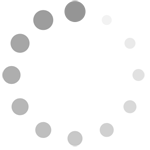Refine search
Actions for selected content:
5913 results in Programming Languages and Applied Logic
PART 3 - e-Enterprise Methodology and Architecture
-
- Book:
- e-Enterprise
- Published online:
- 20 May 2010
- Print publication:
- 28 February 2000, pp 137-138
-
- Chapter
- Export citation
6 - Shapes III: Perimeters of Shapes
-
- Book:
- The Haskell School of Expression
- Published online:
- 28 May 2018
- Print publication:
- 28 February 2000, pp 74-80
-
- Chapter
- Export citation
Frontmatter
-
- Book:
- The Haskell School of Expression
- Published online:
- 28 May 2018
- Print publication:
- 28 February 2000, pp i-iv
-
- Chapter
- Export citation
About the Author
-
- Book:
- e-Enterprise
- Published online:
- 20 May 2010
- Print publication:
- 28 February 2000, pp viii-viii
-
- Chapter
- Export citation
8 - A Module of Regions
-
- Book:
- The Haskell School of Expression
- Published online:
- 28 May 2018
- Print publication:
- 28 February 2000, pp 87-104
-
- Chapter
- Export citation
7 - Trees
-
- Book:
- The Haskell School of Expression
- Published online:
- 28 May 2018
- Print publication:
- 28 February 2000, pp 81-86
-
- Chapter
- Export citation
Chapter 5 - Building e-Enterprises
-
- Book:
- e-Enterprise
- Published online:
- 20 May 2010
- Print publication:
- 28 February 2000, pp 139-172
-
- Chapter
- Export citation
Afterword: Who Will Be the Great e-Enterprises?
-
- Book:
- e-Enterprise
- Published online:
- 20 May 2010
- Print publication:
- 28 February 2000, pp 261-264
-
- Chapter
- Export citation
11 - Proof by Induction
-
- Book:
- The Haskell School of Expression
- Published online:
- 28 May 2018
- Print publication:
- 28 February 2000, pp 131-146
-
- Chapter
- Export citation
4 - Shapes II: Drawing Shapes
-
- Book:
- The Haskell School of Expression
- Published online:
- 28 May 2018
- Print publication:
- 28 February 2000, pp 48-55
-
- Chapter
- Export citation
Bibliography
-
- Book:
- The Haskell School of Expression
- Published online:
- 28 May 2018
- Print publication:
- 28 February 2000, pp 353-356
-
- Chapter
- Export citation
15 - A Module of Reactive Animations
-
- Book:
- The Haskell School of Expression
- Published online:
- 28 May 2018
- Print publication:
- 28 February 2000, pp 208-235
-
- Chapter
- Export citation
Frontmatter
-
- Book:
- e-Enterprise
- Published online:
- 20 May 2010
- Print publication:
- 28 February 2000, pp i-vii
-
- Chapter
- Export citation
Contents
-
- Book:
- The Haskell School of Expression
- Published online:
- 28 May 2018
- Print publication:
- 28 February 2000, pp vii-xii
-
- Chapter
- Export citation
16 - Communicating With the Outside World
-
- Book:
- The Haskell School of Expression
- Published online:
- 28 May 2018
- Print publication:
- 28 February 2000, pp 236-244
-
- Chapter
- Export citation
Contents
-
- Book:
- e-Enterprise
- Published online:
- 20 May 2010
- Print publication:
- 28 February 2000, pp ix-xi
-
- Chapter
- Export citation
Chapter 3 - B-to-C e-Application Models
-
- Book:
- e-Enterprise
- Published online:
- 20 May 2010
- Print publication:
- 28 February 2000, pp 57-88
-
- Chapter
- Export citation
22 - Interpreting Functional Music
-
- Book:
- The Haskell School of Expression
- Published online:
- 28 May 2018
- Print publication:
- 28 February 2000, pp 313-320
-
- Chapter
- Export citation
Chapter 6 - e-Enterprise Architecture
-
- Book:
- e-Enterprise
- Published online:
- 20 May 2010
- Print publication:
- 28 February 2000, pp 173-202
-
- Chapter
- Export citation
17 - Rendering Reactive Animations
-
- Book:
- The Haskell School of Expression
- Published online:
- 28 May 2018
- Print publication:
- 28 February 2000, pp 245-248
-
- Chapter
- Export citation