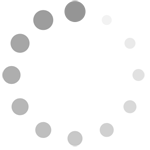Refine search
Actions for selected content:
4290 results in Numerical analysis and computational science
11 - Zigzags and Fast Curves
-
- Book:
- Mathematical Explorations with MATLAB
- Published online:
- 08 February 2010
- Print publication:
- 15 April 1999, pp 128-145
-
- Chapter
- Export citation
3 - Whole Numbers
-
- Book:
- Mathematical Explorations with MATLAB
- Published online:
- 08 February 2010
- Print publication:
- 15 April 1999, pp 31-43
-
- Chapter
- Export citation
Index
-
- Book:
- Mathematical Explorations with MATLAB
- Published online:
- 08 February 2010
- Print publication:
- 15 April 1999, pp 301-306
-
- Chapter
- Export citation
2 - Matrices and Complex Numbers
-
- Book:
- Mathematical Explorations with MATLAB
- Published online:
- 08 February 2010
- Print publication:
- 15 April 1999, pp 18-30
-
- Chapter
- Export citation
1 - Introduction
-
- Book:
- Mathematical Explorations with MATLAB
- Published online:
- 08 February 2010
- Print publication:
- 15 April 1999, pp 3-17
-
- Chapter
- Export citation
5 - Representation of Data
-
- Book:
- Mathematical Explorations with MATLAB
- Published online:
- 08 February 2010
- Print publication:
- 15 April 1999, pp 60-74
-
- Chapter
- Export citation
16 - Matrices and Solution of Linear Systems
-
- Book:
- Mathematical Explorations with MATLAB
- Published online:
- 08 February 2010
- Print publication:
- 15 April 1999, pp 207-220
-
- Chapter
- Export citation
Appendix 5 - Selected MATLAB Resources on the Internet
-
- Book:
- Mathematical Explorations with MATLAB
- Published online:
- 08 February 2010
- Print publication:
- 15 April 1999, pp 297-298
-
- Chapter
- Export citation
8 - Magic Squares
-
- Book:
- Mathematical Explorations with MATLAB
- Published online:
- 08 February 2010
- Print publication:
- 15 April 1999, pp 101-107
-
- Chapter
- Export citation
13 - Newton–Raphson Iteration and Fractals
-
- Book:
- Mathematical Explorations with MATLAB
- Published online:
- 08 February 2010
- Print publication:
- 15 April 1999, pp 164-170
-
- Chapter
- Export citation
7 - Differential and Difference Equations
-
- Book:
- Mathematical Explorations with MATLAB
- Published online:
- 08 February 2010
- Print publication:
- 15 April 1999, pp 88-98
-
- Chapter
- Export citation
Appendix 2 - Symbolic Calculations within MATLAB
-
- Book:
- Mathematical Explorations with MATLAB
- Published online:
- 08 February 2010
- Print publication:
- 15 April 1999, pp 290-291
-
- Chapter
- Export citation
18 - Ordinary Differential Equations
-
- Book:
- Mathematical Explorations with MATLAB
- Published online:
- 08 February 2010
- Print publication:
- 15 April 1999, pp 239-242
-
- Chapter
- Export citation
Finite-differences discretizations of the mumford-shah functional
-
- Journal:
- ESAIM: Mathematical Modelling and Numerical Analysis / Volume 33 / Issue 2 / March 1999
- Published online by Cambridge University Press:
- 15 August 2002, pp. 261-288
- Print publication:
- March 1999
-
- Article
- Export citation
On a Parallel Implementation of the Mortar ElementMethod
-
- Journal:
- ESAIM: Mathematical Modelling and Numerical Analysis / Volume 33 / Issue 2 / March 1999
- Published online by Cambridge University Press:
- 15 August 2002, pp. 245-259
- Print publication:
- March 1999
-
- Article
- Export citation
On the stability of solutions of impulsive nonlinear parabolic equations
-
- Journal:
- ESAIM: Mathematical Modelling and Numerical Analysis / Volume 33 / Issue 2 / March 1999
- Published online by Cambridge University Press:
- 15 August 2002, pp. 351-357
- Print publication:
- March 1999
-
- Article
- Export citation
On the derivation of a quantum Boltzmann equationfrom the periodic Von-Neumann equation
-
- Journal:
- ESAIM: Mathematical Modelling and Numerical Analysis / Volume 33 / Issue 2 / March 1999
- Published online by Cambridge University Press:
- 15 August 2002, pp. 329-349
- Print publication:
- March 1999
-
- Article
- Export citation
On the linear force-free fields in bounded andunbounded three-dimensional domains
-
- Journal:
- ESAIM: Mathematical Modelling and Numerical Analysis / Volume 33 / Issue 2 / March 1999
- Published online by Cambridge University Press:
- 15 August 2002, pp. 359-393
- Print publication:
- March 1999
-
- Article
- Export citation
Boundary observability for the space semi-discretizationsof the 1 – d wave equation
-
- Journal:
- ESAIM: Mathematical Modelling and Numerical Analysis / Volume 33 / Issue 2 / March 1999
- Published online by Cambridge University Press:
- 15 August 2002, pp. 407-438
- Print publication:
- March 1999
-
- Article
- Export citation
Incompressibility in Rod and Shell Theories
-
- Journal:
- ESAIM: Mathematical Modelling and Numerical Analysis / Volume 33 / Issue 2 / March 1999
- Published online by Cambridge University Press:
- 15 August 2002, pp. 289-304
- Print publication:
- March 1999
-
- Article
- Export citation