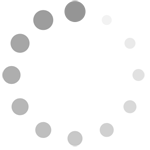Refine search
Actions for selected content:
38345 results in Cambridge Textbooks
Table of Cases
-
- Book:
- Human Rights Law in the UK
- Published online:
- 11 November 2025
- Print publication:
- 30 October 2025, pp xxix-lx
-
- Chapter
- Export citation
4 - Making the Quest for Security “Scientific”: Rational Choice and Game Theory
- from Part I - Security in Theory
-
- Book:
- Understanding International Security
- Published online:
- 11 October 2025
- Print publication:
- 30 October 2025, pp 60-82
-
- Chapter
- Export citation
8 - Human Security
- from Part I - Security in Theory
-
- Book:
- Understanding International Security
- Published online:
- 11 October 2025
- Print publication:
- 30 October 2025, pp 155-168
-
- Chapter
- Export citation
10 - Privacy and Freedom of Expression
-
- Book:
- Human Rights Law in the UK
- Published online:
- 11 November 2025
- Print publication:
- 30 October 2025, pp 486-540
-
- Chapter
- Export citation
5 - Making the Quest for Security “Scientific”: Rational Choice and Peace Science Research
- from Part I - Security in Theory
-
- Book:
- Understanding International Security
- Published online:
- 11 October 2025
- Print publication:
- 30 October 2025, pp 83-106
-
- Chapter
- Export citation
Index
-
- Book:
- Mathematical Methods in Data Science
- Published online:
- 04 November 2025
- Print publication:
- 30 October 2025, pp 561-564
-
- Chapter
- Export citation
11 - Hate Speech
-
- Book:
- Human Rights Law in the UK
- Published online:
- 11 November 2025
- Print publication:
- 30 October 2025, pp 541-612
-
- Chapter
- Export citation
Glossary
-
- Book:
- Understanding International Security
- Published online:
- 11 October 2025
- Print publication:
- 30 October 2025, pp 400-418
-
- Chapter
- Export citation
7 - Random Walks on Graphs and Markov Chains
-
- Book:
- Mathematical Methods in Data Science
- Published online:
- 04 November 2025
- Print publication:
- 30 October 2025, pp 421-493
-
- Chapter
- Export citation
14 - Non-discrimination and Equality
-
- Book:
- Human Rights Law in the UK
- Published online:
- 11 November 2025
- Print publication:
- 30 October 2025, pp 764-859
-
- Chapter
- Export citation
1 - What Is Justice, Equity, Diversity, and Inclusion?
- from Part I - This Is America!
-
- Book:
- Justice, Equity, Diversity, and Inclusion in the United States
- Published online:
- 19 November 2025
- Print publication:
- 30 October 2025, pp 3-27
-
- Chapter
-
- You have access
- Open access
- HTML
- Export citation
Dedication
-
- Book:
- Justice, Equity, Diversity, and Inclusion in the United States
- Published online:
- 19 November 2025
- Print publication:
- 30 October 2025, pp v-vi
-
- Chapter
-
- You have access
- Open access
- HTML
- Export citation
2 - Least Squares: Geometric, Algebraic, and Numerical Aspects
-
- Book:
- Mathematical Methods in Data Science
- Published online:
- 04 November 2025
- Print publication:
- 30 October 2025, pp 67-127
-
- Chapter
- Export citation
Brief Contents
-
- Book:
- Understanding International Security
- Published online:
- 11 October 2025
- Print publication:
- 30 October 2025, pp ix-x
-
- Chapter
- Export citation
Acknowledgments
-
- Book:
- Justice, Equity, Diversity, and Inclusion in the United States
- Published online:
- 19 November 2025
- Print publication:
- 30 October 2025, pp xxxii-xxxiii
-
- Chapter
-
- You have access
- Open access
- HTML
- Export citation
Images
-
- Book:
- Justice, Equity, Diversity, and Inclusion in the United States
- Published online:
- 19 November 2025
- Print publication:
- 30 October 2025, pp xvi-xvi
-
- Chapter
-
- You have access
- Open access
- HTML
- Export citation
8 - Who Is a Threat to Our Health?
- from Part III - “Law and Order”
-
- Book:
- Justice, Equity, Diversity, and Inclusion in the United States
- Published online:
- 19 November 2025
- Print publication:
- 30 October 2025, pp 175-198
-
- Chapter
-
- You have access
- Open access
- HTML
- Export citation
8 - Neural Networks, Backpropagation, and Stochastic Gradient Descent
-
- Book:
- Mathematical Methods in Data Science
- Published online:
- 04 November 2025
- Print publication:
- 30 October 2025, pp 494-559
-
- Chapter
- Export citation
9 - Who Is a Threat to Our Safety?
- from Part III - “Law and Order”
-
- Book:
- Justice, Equity, Diversity, and Inclusion in the United States
- Published online:
- 19 November 2025
- Print publication:
- 30 October 2025, pp 199-224
-
- Chapter
-
- You have access
- Open access
- HTML
- Export citation
7 - Critical Security Studies
- from Part I - Security in Theory
-
- Book:
- Understanding International Security
- Published online:
- 11 October 2025
- Print publication:
- 30 October 2025, pp 133-154
-
- Chapter
- Export citation