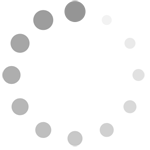Refine search
Actions for selected content:
48284 results in Computer Science
Section 4 - Advanced Automation and Interfacing
-
- Book:
- Excel Basics to Blackbelt
- Published online:
- 05 August 2013
- Print publication:
- 29 July 2013, pp 289-290
-
- Chapter
- Export citation
10 - Visualizing Complex Analytical Dynamics
-
- Book:
- Excel Basics to Blackbelt
- Published online:
- 05 August 2013
- Print publication:
- 29 July 2013, pp 269-288
-
- Chapter
- Export citation
12 - Automating Application Calls
-
- Book:
- Excel Basics to Blackbelt
- Published online:
- 05 August 2013
- Print publication:
- 29 July 2013, pp 334-358
-
- Chapter
- Export citation
1 - Necessary Foundations for Decision Support
-
- Book:
- Excel Basics to Blackbelt
- Published online:
- 05 August 2013
- Print publication:
- 29 July 2013, pp 3-6
-
- Chapter
- Export citation
2 - The Development Environment
-
- Book:
- Excel Basics to Blackbelt
- Published online:
- 05 August 2013
- Print publication:
- 29 July 2013, pp 7-36
-
- Chapter
- Export citation
Index
-
- Book:
- Excel Basics to Blackbelt
- Published online:
- 05 August 2013
- Print publication:
- 29 July 2013, pp 391-393
-
- Chapter
- Export citation
Section 1 - Getting Oriented
-
- Book:
- Excel Basics to Blackbelt
- Published online:
- 05 August 2013
- Print publication:
- 29 July 2013, pp 1-2
-
- Chapter
- Export citation
11 - Visual Basic Editing and Code Development
-
- Book:
- Excel Basics to Blackbelt
- Published online:
- 05 August 2013
- Print publication:
- 29 July 2013, pp 291-333
-
- Chapter
- Export citation
4 - Structuring Problems and Option Visualization
-
- Book:
- Excel Basics to Blackbelt
- Published online:
- 05 August 2013
- Print publication:
- 29 July 2013, pp 63-105
-
- Chapter
- Export citation
13 - Guided and User-Friendly Interfaces
-
- Book:
- Excel Basics to Blackbelt
- Published online:
- 05 August 2013
- Print publication:
- 29 July 2013, pp 359-380
-
- Chapter
- Export citation
Associated Links
-
- Book:
- Excel Basics to Blackbelt
- Published online:
- 05 August 2013
- Print publication:
- 29 July 2013, pp ix-x
-
- Chapter
- Export citation
9 - Simulation Search, Optimization, and Reporting
-
- Book:
- Excel Basics to Blackbelt
- Published online:
- 05 August 2013
- Print publication:
- 29 July 2013, pp 245-268
-
- Chapter
- Export citation
6 - The Analytics of Optimization
-
- Book:
- Excel Basics to Blackbelt
- Published online:
- 05 August 2013
- Print publication:
- 29 July 2013, pp 140-176
-
- Chapter
- Export citation
Contents
-
- Book:
- Excel Basics to Blackbelt
- Published online:
- 05 August 2013
- Print publication:
- 29 July 2013, pp v-viii
-
- Chapter
- Export citation
Knowing, reasoning and visualizing in industrial design
-
- Journal:
- The Knowledge Engineering Review / Volume 28 / Issue 3 / September 2013
- Published online by Cambridge University Press:
- 26 July 2013, pp. 287-302
-
- Article
- Export citation
Similarity computation using semantic networks created from web-harvested data
-
- Journal:
- Natural Language Engineering / Volume 21 / Issue 1 / January 2015
- Published online by Cambridge University Press:
- 26 July 2013, pp. 49-79
-
- Article
- Export citation
Counting Plane Graphs: Cross-Graph Charging Schemes
-
- Journal:
- Combinatorics, Probability and Computing / Volume 22 / Issue 6 / November 2013
- Published online by Cambridge University Press:
- 25 July 2013, pp. 935-954
-
- Article
- Export citation
AIE volume 27 issue 3 Cover and Back matter
-
- Article
-
- You have access
- Export citation