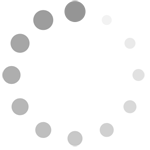Refine search
Actions for selected content:
48585 results in Computer Science
REC volume 8 issue 2 Cover and Front matter
-
- Article
-
- You have access
- Export citation
János Kohn: in memoriam
-
- Article
-
- You have access
- Export citation
REC volume 10 issue 1 Front matter
-
- Article
-
- You have access
- Export citation
Lexikon, version 1.2
-
- Article
- Export citation
Diary
-
- Article
-
- You have access
- Export citation
Diary
-
- Article
-
- You have access
- Export citation
Diary
-
- Article
-
- You have access
- Export citation
REC volume 8 issue 2 Cover and Back matter
-
- Article
-
- You have access
- Export citation