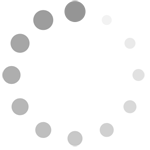Refine search
Actions for selected content:
48584 results in Computer Science
Bibliography
-
- Book:
- Foundations of Cryptography
- Published online:
- 10 December 2009
- Print publication:
- 06 August 2001, pp 355-366
-
- Chapter
- Export citation
7 - MATLAB Programming
-
- Book:
- A Guide to MATLAB
- Published online:
- 05 June 2012
- Print publication:
- 06 August 2001, pp 101-120
-
- Chapter
- Export citation
4 - Zero-Knowledge Proof Systems
-
- Book:
- Foundations of Cryptography
- Published online:
- 10 December 2009
- Print publication:
- 06 August 2001, pp 184-330
-
- Chapter
- Export citation
6 - M-Books
-
- Book:
- A Guide to MATLAB
- Published online:
- 05 June 2012
- Print publication:
- 06 August 2001, pp 91-100
-
- Chapter
- Export citation
Index
-
- Book:
- Calculated Bets
- Published online:
- 17 August 2009
- Print publication:
- 06 August 2001, pp 223-232
-
- Chapter
- Export citation
3 - Interacting with MATLAB
-
- Book:
- A Guide to MATLAB
- Published online:
- 05 June 2012
- Print publication:
- 06 August 2001, pp 31-49
-
- Chapter
- Export citation
8 - Putting My Money Where My Mouth Is
-
- Book:
- Calculated Bets
- Published online:
- 17 August 2009
- Print publication:
- 06 August 2001, pp 174-186
-
- Chapter
- Export citation
10 - Semantics
-
- Book:
- Uncertain Inference
- Published online:
- 07 December 2009
- Print publication:
- 06 August 2001, pp 230-246
-
- Chapter
- Export citation
A MutaSynth in parameter space: interactive composition through evolution
-
- Journal:
- Organised Sound / Volume 6 / Issue 2 / August 2001
- Published online by Cambridge University Press:
- 14 February 2002, pp. 121-124
- Print publication:
- August 2001
-
- Article
- Export citation
Separation anxiety: metaphoric transmutations from a paradoxical biological instrument, or: What is a cactus doing in our concert hall?
-
- Journal:
- Organised Sound / Volume 6 / Issue 2 / August 2001
- Published online by Cambridge University Press:
- 14 February 2002, pp. 125-130
- Print publication:
- August 2001
-
- Article
- Export citation
Networked music: bridging real and virtual space
-
- Journal:
- Organised Sound / Volume 6 / Issue 2 / August 2001
- Published online by Cambridge University Press:
- 14 February 2002, pp. 107-110
- Print publication:
- August 2001
-
- Article
- Export citation
General sound classification and similarity in MPEG-7
-
- Journal:
- Organised Sound / Volume 6 / Issue 2 / August 2001
- Published online by Cambridge University Press:
- 15 February 2002, pp. 153-164
- Print publication:
- August 2001
-
- Article
- Export citation
Interpolator: a two-dimensional graphical interpolation system for the simultaneous control of digital signal processing parameters
-
- Journal:
- Organised Sound / Volume 6 / Issue 2 / August 2001
- Published online by Cambridge University Press:
- 14 February 2002, pp. 147-151
- Print publication:
- August 2001
-
- Article
- Export citation
From algorithmic jukeboxes to zero-time synthesis: a potential A-Z of music in tomorrow's world (a conference provocation)
-
- Journal:
- Organised Sound / Volume 6 / Issue 2 / August 2001
- Published online by Cambridge University Press:
- 14 February 2002, pp. 91-96
- Print publication:
- August 2001
-
- Article
- Export citation
EDITORIAL
-
- Journal:
- Organised Sound / Volume 6 / Issue 2 / August 2001
- Published online by Cambridge University Press:
- 14 February 2002, p. 89
- Print publication:
- August 2001
-
- Article
-
- You have access
- Export citation
Composing for an ensemble of atoms: the metamorphosis of scientific experiment into music
-
- Journal:
- Organised Sound / Volume 6 / Issue 2 / August 2001
- Published online by Cambridge University Press:
- 15 February 2002, pp. 131-145
- Print publication:
- August 2001
-
- Article
- Export citation
Cyberspace memes
-
- Journal:
- Organised Sound / Volume 6 / Issue 2 / August 2001
- Published online by Cambridge University Press:
- 14 February 2002, pp. 117-120
- Print publication:
- August 2001
-
- Article
- Export citation