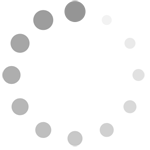Refine listing
Actions for selected content:
17002 results
A - Astrophotography with non-SLR-digital cameras
-
- Book:
- Digital SLR Astrophotography
- Published online:
- 21 August 2009
- Print publication:
- 29 November 2007, pp 199-201
-
- Chapter
- Export citation
3 - Basic camera operation
-
- Book:
- Digital SLR Astrophotography
- Published online:
- 21 August 2009
- Print publication:
- 29 November 2007, pp 26-37
-
- Chapter
- Export citation
Part IV - Appendices
-
- Book:
- Digital SLR Astrophotography
- Published online:
- 21 August 2009
- Print publication:
- 29 November 2007, pp 197-198
-
- Chapter
- Export citation
11 - Sensors and sensor performance
-
- Book:
- Digital SLR Astrophotography
- Published online:
- 21 August 2009
- Print publication:
- 29 November 2007, pp 127-142
-
- Chapter
- Export citation
Part I - Basics
-
- Book:
- Digital SLR Astrophotography
- Published online:
- 21 August 2009
- Print publication:
- 29 November 2007, pp 1-2
-
- Chapter
- Export citation
Part III - Digital image processing
-
- Book:
- Digital SLR Astrophotography
- Published online:
- 21 August 2009
- Print publication:
- 29 November 2007, pp 143-144
-
- Chapter
- Export citation
13 - Digital imaging principles
-
- Book:
- Digital SLR Astrophotography
- Published online:
- 21 August 2009
- Print publication:
- 29 November 2007, pp 165-177
-
- Chapter
- Export citation
10 - Power and camera control in the field
-
- Book:
- Digital SLR Astrophotography
- Published online:
- 21 August 2009
- Print publication:
- 29 November 2007, pp 116-126
-
- Chapter
- Export citation
7 - Lenses for piggybacking
-
- Book:
- Digital SLR Astrophotography
- Published online:
- 21 August 2009
- Print publication:
- 29 November 2007, pp 70-88
-
- Chapter
- Export citation
4 - Four simple projects
-
- Book:
- Digital SLR Astrophotography
- Published online:
- 21 August 2009
- Print publication:
- 29 November 2007, pp 38-46
-
- Chapter
- Export citation
9 - Tracking the stars
-
- Book:
- Digital SLR Astrophotography
- Published online:
- 21 August 2009
- Print publication:
- 29 November 2007, pp 99-115
-
- Chapter
- Export citation
Preface
-
- Book:
- Digital SLR Astrophotography
- Published online:
- 21 August 2009
- Print publication:
- 29 November 2007, pp xiii-xiv
-
- Chapter
- Export citation
Contents
-
- Book:
- Digital SLR Astrophotography
- Published online:
- 21 August 2009
- Print publication:
- 29 November 2007, pp vii-xii
-
- Chapter
- Export citation
C - Digital processing of film images
-
- Book:
- Digital SLR Astrophotography
- Published online:
- 21 August 2009
- Print publication:
- 29 November 2007, pp 207-208
-
- Chapter
- Export citation
12 - Overview of image processing
-
- Book:
- Digital SLR Astrophotography
- Published online:
- 21 August 2009
- Print publication:
- 29 November 2007, pp 145-164
-
- Chapter
- Export citation
Frontmatter
-
- Book:
- Digital SLR Astrophotography
- Published online:
- 21 August 2009
- Print publication:
- 29 November 2007, pp i-vi
-
- Chapter
- Export citation
1 - The DSLR revolution
-
- Book:
- Digital SLR Astrophotography
- Published online:
- 21 August 2009
- Print publication:
- 29 November 2007, pp 3-13
-
- Chapter
- Export citation
5 - Coupling cameras to telescopes
-
- Book:
- Digital SLR Astrophotography
- Published online:
- 21 August 2009
- Print publication:
- 29 November 2007, pp 49-62
-
- Chapter
- Export citation
B - Webcam and video planetary imaging
-
- Book:
- Digital SLR Astrophotography
- Published online:
- 21 August 2009
- Print publication:
- 29 November 2007, pp 202-206
-
- Chapter
- Export citation
6 - More about focal reducers
-
- Book:
- Digital SLR Astrophotography
- Published online:
- 21 August 2009
- Print publication:
- 29 November 2007, pp 63-69
-
- Chapter
- Export citation