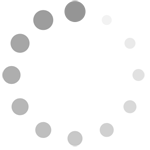Refine search
Actions for selected content:
1784 results in Circuits and systems
14N - Logic Gates
- from Part IV - Digital: Gates, Flip-Flops, Counters, PLD, Memory
-
- Book:
- Learning the Art of Electronics
- Published online:
- 18 March 2025
- Print publication:
- 03 April 2025, pp 563-586
-
- Chapter
- Export citation
23N - Microcontrollers II: Stacks, Timers and Input
- from Part VI - Microcontrollers
-
- Book:
- Learning the Art of Electronics
- Published online:
- 18 March 2025
- Print publication:
- 03 April 2025, pp 908-916
-
- Chapter
- Export citation
Part I - Analog: Operational Amplifiers and their Applications
-
- Book:
- Learning the Art of Electronics
- Published online:
- 18 March 2025
- Print publication:
- 03 April 2025, pp 1-156
-
- Chapter
- Export citation
16S - Supplementary Notes: Flip-Flops
- from Part IV - Digital: Gates, Flip-Flops, Counters, PLD, Memory
-
- Book:
- Learning the Art of Electronics
- Published online:
- 18 March 2025
- Print publication:
- 03 April 2025, pp 677-680
-
- Chapter
- Export citation
7L - Lab: Op-Amps II
- from Part III - Analog: Operational Amplifiers and their Applications
-
- Book:
- Learning the Art of Electronics
- Published online:
- 18 March 2025
- Print publication:
- 03 April 2025, pp 325-341
-
- Chapter
- Export citation
12S - Supplementary Notes: MOSFET Switches
- from Part III - Analog: Operational Amplifiers and their Applications
-
- Book:
- Learning the Art of Electronics
- Published online:
- 18 March 2025
- Print publication:
- 03 April 2025, pp 546-551
-
- Chapter
- Export citation
Appendices
-
- Book:
- Learning the Art of Electronics
- Published online:
- 18 March 2025
- Print publication:
- 03 April 2025, pp 1112-1136
-
- Chapter
- Export citation
15S - Supplementary Notes: The WebFPGA
- from Part IV - Digital: Gates, Flip-Flops, Counters, PLD, Memory
-
- Book:
- Learning the Art of Electronics
- Published online:
- 18 March 2025
- Print publication:
- 03 April 2025, pp 641-647
-
- Chapter
- Export citation
1W - Worked Examples: DC circuits
- from Part I - Analog: Operational Amplifiers and their Applications
-
- Book:
- Learning the Art of Electronics
- Published online:
- 18 March 2025
- Print publication:
- 03 April 2025, pp 45-53
-
- Chapter
- Export citation
27W - Worked Examples: Adding IR Remote Control to the Jukebox
- from Part VI - Microcontrollers
-
- Book:
- Learning the Art of Electronics
- Published online:
- 18 March 2025
- Print publication:
- 03 April 2025, pp 1079-1086
-
- Chapter
- Export citation
10N - Op-Amps V: PID Motor Control Loop and Lock-in Amplifier
- from Part III - Analog: Operational Amplifiers and their Applications
-
- Book:
- Learning the Art of Electronics
- Published online:
- 18 March 2025
- Print publication:
- 03 April 2025, pp 439-457
-
- Chapter
- Export citation
12N - MOSFET Switches and an Introduction to JFETs
- from Part III - Analog: Operational Amplifiers and their Applications
-
- Book:
- Learning the Art of Electronics
- Published online:
- 18 March 2025
- Print publication:
- 03 April 2025, pp 508-528
-
- Chapter
- Export citation
Part VI - Microcontrollers
-
- Book:
- Learning the Art of Electronics
- Published online:
- 18 March 2025
- Print publication:
- 03 April 2025, pp 867-1111
-
- Chapter
- Export citation
18L - Lab: Memory
- from Part IV - Digital: Gates, Flip-Flops, Counters, PLD, Memory
-
- Book:
- Learning the Art of Electronics
- Published online:
- 18 March 2025
- Print publication:
- 03 April 2025, pp 742-753
-
- Chapter
- Export citation
6L - Lab: Op-Amps I
- from Part III - Analog: Operational Amplifiers and their Applications
-
- Book:
- Learning the Art of Electronics
- Published online:
- 18 March 2025
- Print publication:
- 03 April 2025, pp 280-290
-
- Chapter
- Export citation
D - Appendix: Scope Advice
-
- Book:
- Learning the Art of Electronics
- Published online:
- 18 March 2025
- Print publication:
- 03 April 2025, pp 1130-1135
-
- Chapter
- Export citation
Index
-
- Book:
- Learning the Art of Electronics
- Published online:
- 18 March 2025
- Print publication:
- 03 April 2025, pp 1137-1148
-
- Chapter
- Export citation
4L - Lab: Transistors I
- from Part II - Analog: Discrete Transistors
-
- Book:
- Learning the Art of Electronics
- Published online:
- 18 March 2025
- Print publication:
- 03 April 2025, pp 177-186
-
- Chapter
- Export citation
2S - Supplementary Notes: RC Circuits
- from Part I - Analog: Operational Amplifiers and their Applications
-
- Book:
- Learning the Art of Electronics
- Published online:
- 18 March 2025
- Print publication:
- 03 April 2025, pp 89-103
-
- Chapter
- Export citation
C - Appendix: Transmission Lines
-
- Book:
- Learning the Art of Electronics
- Published online:
- 18 March 2025
- Print publication:
- 03 April 2025, pp 1119-1129
-
- Chapter
- Export citation